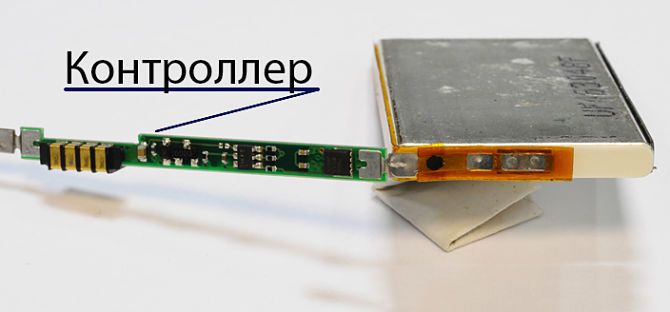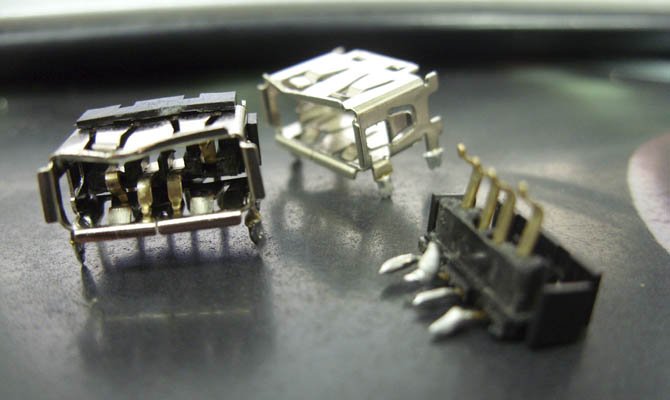Using a power bank to charge the phone allows you to gain independence from electric networks. You can charge your mobile communications device anywhere and anytime, but only on condition that you use a working external battery.
If the bank is not able to charge the phone, then, in many cases, you can independently find and fix the problem. The main solutions to this problem will be described in detail in this article.
Content
Problems on the part of power bank and their solutions
Not always the culprit of the lack of charging the phone is the bank, but in many cases the cause of the malfunction is the failure of this product or connecting wires.
Strong or completely discharged
Power bank is not able to give more energy than was previously stored. For this reason, when the internal battery is completely discharged, this device becomes useless.
In a situation where the battery is not completely discharged, problems with the supply of electric current may also occur. The built-in controller can force shut down the device if the battery level reaches the lower limit.
If the power bank is in good condition, it is enough to connect it to the charger, which will fully restore functionality.
Problem with cable or ports
An external battery may not charge the phone due to a break in the inner core of the cable. Such a breakdown is especially common when using cheap adapters.
To make sure that this part is the culprit of the malfunction, it is enough to connect the smartphone to an external battery using a known working cable.
Problems with charging the phone from the bank can also occur due to a faulty port. When the connector is badly shaken, charging on and off can occur even with slight movement of the wire.
If the bank was in conditions of high humidity, then the contacts may become covered with a thin oxide film, which conducts electricity poorly.
To restore the ability to charge a cell phone from a bank, you will need to clean the metal connectors. The toothbrush fits perfectly for such a job.
Malfunction in an electric chain
Any malfunction of the electrical circuit may lead to the inability to charge the phone from the bank. In a situation where the cable is broken or the internal connecting elements of the bank are damaged, the current will not flow to the port of the mobile device.
If the cause of the malfunction is in the cable, then, as mentioned above, you will need to use another cable to check the functionality of the connecting element. If this is not possible, then you can try to ring the adapter with a multimeter.
For this purpose, 2 known-good usb ports are used, unsoldered from any equipment, to which the cable is connected and with the help of a multimeter the resistance of each core is measured.
Controller failure
Failure of the electronic filling of the bank can occur not only in the absence of a charging current, but also inability to restore the capacity of the internal batteries of the device.
With such a breakdown, the device can behave unpredictably.In some cases, a light indication will inform that the power is being supplied by the power bank in the standard mode, but in fact the gadget will not be charged.
If the lack of charging the phone from the bank is caused by a malfunction of the controller, then you can not do without a complicated repair.
Problems with the smartphone itself and their solutions
If the bank does not charge the phone, then the reason for the lack of voltage in the socket of the mobile device may be the presence of serious deviations in the operation of various elements and systems of the device itself. In this case, you will also need to perform certain diagnostic operations, which will depend on the presence of certain signs of malfunction.
Broken or oxidized port
If the phone has stopped charging from the portable battery, you should carefully inspect the port of the mobile device. The oxidation of the contacts of the micro-usb connector can lead to poor contact or the complete absence of electric current flowing through the connecting element.
To restore the operability of the electrical port, it will be necessary to remove the oxide film. For this purpose, you can use medical alcohol, which should, using a cotton swab, gently wipe the contact part of the connector.
If the phone has been in a humid atmosphere for a long time, then exposure to alcohol may not be sufficient to restore functionality. In this case, it is recommended to use some solid non-metallic object to remove the dielectric layer from the metal contacts.
If the port was broken as a result of mechanical stress, then a replacement part will be required. Such repairs can be carried out at home, but for the proper implementation of such work can not do without a special hair dryer.
Does not support third-party banks
In some phones, at the software level, a ban on connecting to chargers not recommended by the manufacturer is established. Especially famous for such limitations iPhone.
In the presence of such an obstacle, it will not work to get around it in the standard way, but you can purchase a powerful power bank with a 220 V socket, to which you can connect branded phone charging.
Glitch software or viruses
The phone’s battery charging is controlled by a program that automatically monitors the level of increase in electric capacity of the device’s battery. When the maximum value is reached, the controller cuts off the current supply.
If for any reason a malfunction occurs in the operation of the control program, the voltage supply to the battery contacts may be completely limited.
In a situation where the phone has undergone a virus attack, harmful software can cause a malfunction of the mobile device. Various applications that have been installed to manage and monitor battery damage can also disrupt battery recovery.
The treatment in this situation is standard: reset to factory settings, check the phone with antivirus programs, completely reinstall the operating system.
The phone does not charge at all
If the phone does not charge at all and does not turn on when connected to a network charger or power bank, then you may also need to reinstall the operating system. When wet or excessive physical exertion, the mobile device may fail and can no longer be restored even in the workshop.
How to start a problem search
If the phone does not charge from the power bank, then, first of all, you should check the ability to restore the charge from a conventional outlet. If after connecting to the network adapter the phone began to charge in standard mode, then you should check the connection cable that is used to connect the bank to the smartphone.
If the wires are in order, then it is logical to assume that the malfunction is in the external battery itself.
Have questions or have something to add? Then write to us about it in the comments, this will make the material more useful, complete and accurate.